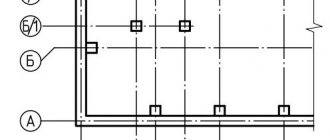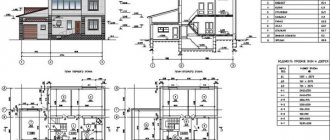The program “Our Garden Crystal 10.0” (“Our Garden Ruby”) is a unique combination of a complete encyclopedia of plants and the latest landscape design capabilities. This program is an indispensable assistant for both professional designers and amateur gardeners. In addition, it can be a kind of teaching aid for teachers and students of design schools, institutes and colleges.
Thanks to the use of the program, you will be able to monitor your garden at any time, and also see what changes it undergoes over the course of several months and even years. Using this effective guide to growing plants, you will create your own unique landscape design for your summer cottage and realize your wildest creative ideas.
Possibilities
“Our Garden Crystal” is primarily responsible for high-quality and detailed design of objects. The purpose of the application is to create clear and accurate designs. When working with the landscape, you can perform the following actions:
- the rise or fall of the landscape in certain areas;
- creation of various structures (house, loggias, summer kitchens, gazebos, etc.) in designated areas;
- modeling of various objects (pool, fence, paths) and decorative elements (lanterns, fountains, garden furniture, flower gnomes, etc.);
- planting plants (trees, grass, bushes, flowers, etc.).
The program takes into account each object and assigns its own price, so at the end of the work you can find out the final cost of the planned project.
Feedback from our users about the program
Alexander Vorontsov, Kostroma:
An excellent program for landscape modeling! I use the software professionally, and, of course, we can already say that it quickly paid for itself. I was pleased with the huge library of objects - this is probably the main plus. Also the speed of work is excellent. Overall, an A+!
Elena Petrenko:
Good afternoon I work in this program (licensed), I like it. Now I'm going to purchase a new version 10 with a key. But there is practically no difference. Only 3D views at night with street lighting.
Additional functionality
The created models can be viewed. The object can be viewed in both night and day modes. The camera has angle settings. Before work, you can select the current or planned time of year. While working, you can take screenshots of the screen or record various areas. The captured video material is saved in AVI format. "Our Garden Crystal" contains an encyclopedia of plants. The library has over 15,000 ornamental plants. Each plant contains information where you can find out its lifespan, climate, habitat, their diseases, etc. There is also a calendar for plant care. In order not to search for the necessary information, it is saved in a special section.
Application of the software "Our Garden Rubin":
The program applies to those who in the near future want to build or buy a private home and plan to improve the area around the home. Drawing up a layout on a piece of paper, of course, is great, but this will not help you see the whole picture and thoroughly plan all the nuances of the entire space as a whole. The software will not only be an excellent assistant for the adjacent space and show the finished project, but will also help to avoid any shortcomings in the wrong layout and allow you to choose the right building materials for harmonious visualization.
Peculiarities
- Ability to work with three-dimensional models of objects;
- Models can be viewed in night and day modes;
- Choice of time of year;
- Camera setup;
- Calculation of the cost of each element and derivation of the final amount of the planned project;
- Recording the modeling process from various angles and saving in AVI format in the device memory;
- Large library of plants with detailed information about each species;
- Plants are saved in separate sections;
- There is a calendar for caring for plants.
Product Description
Encyclopedia
Contains detailed information about more than 17,000 ornamental plants of the world with the ability to select (filter) plants according to 25 parameters, including soil, flowering time, size, zone and place of growth, growth rate, lifespan, transplants, etc. Each plant in the encyclopedia has one or more images, both of the plant itself and of its various parts. On the special “Roses” page, lovers of these plants and specialists will find not only a detailed description of more than 2000 roses, but also a convenient filtering system by bud and flower shape, number of petals, flower size, aroma strength, and even by year of registration, award or type of award. exhibitions.
Plant diseases A small reference encyclopedia of plant diseases that allows you to quickly identify a disease or pest by the symptoms that appear on different parts of the plant, and also provides comprehensive information about possible plant diseases.
Plant care
Detailed annual tables of agrotechnical operations for caring for outdoor and indoor plants, as well as for weed control. Many care operations are illustrated with animations that explain them.
Photo Editor Provides a variety of options for creating a plan based on digital photos. Allows you to add photographs of real objects, such as fountains, gazebos, buildings, various coatings, etc., to the environment of the created plan to create the effect of complete realism. You can place any objects from the program libraries in the foreground of an existing photograph of the site: paths, fences, gazebos, decorative elements or plants to quickly create a preliminary project.
Planner Allows you to design a garden plot or a fragment of terrain with dimensions of up to 500 meters, set the relief, place buildings and structures on the plan, lay paths and ponds, arrange decorative elements and plant plants or hedges, indicate distances to objects. It is possible to use a hand-drawn paper drawing as a backing to reduce design time. The created project can be easily adjusted; it can be viewed in 3D from any viewing point in any month of the year and time of day. By setting the viewing year, you can evaluate the correctness of planting by seeing their growth after a few years. By setting the geographic coordinates of the area, the month of the year and the time of day, you can see the distribution of shadows from plan objects. For the created project, its estimate with detailed costing is automatically calculated. For the finished project, you can make a video presentation, the plan can be printed on a printer or sent to the customer via the Internet.
3D View View a 3D view of the plan, day or night. You can choose the desired angle by installing the camera, adjust the lighting, month of the year and time of day. Move using the mouse and camera control keys.
Relief Editor Designed for landscape modeling. You can raise, lower, tilt areas of the plan.
New, expandable object and texture libraries 3D object libraries are divided into 12 themes. More than 200 new models of garden lamps, garden furniture, fountains, wells and other small architectural objects have been added. Texture libraries have been significantly increased. The user has the ability to independently add new models and textures. By purchasing CDs with 3D models for the Our Garden version 10 program, the user has the opportunity to batch import these models into the program. They are automatically built into the object library.
Stair editor The editor allows you to design stairs and ramps of various types and shapes. These are straight stairs and stairs with turns, classic and hanging ones, stairs with one-sided and two-sided railings, with rectangular and rounded balustrades. Large library of balusters and railings. Ability to create your own forms. Using the staircase editor, you can also design garden bridges and viaducts, including arched ones.
Fence Editor Using this editor, the user can easily design a fence of any complexity with or without a base, with or without posts. A large library of basic elements and ready-made examples will make the designer’s work easier. In the editor you can also design retaining walls of different shapes and fit them into the relief on the plan.
Paving Editor A convenient tool for creating paving paths, patios, courtyards, various borders and even flower beds. First, a Template is created and then it is used to regularly place the plan area. Templates define rules for repeated repetition of objects by area, line, circle, or random repetition. This editor is indispensable when designing regular compositions, such as flower beds, borders, garden alleys, etc.
MAF Editor No matter how extensive the program's libraries of 3-dimensional objects are, they cannot cover the entire variety of structures used in landscape design. To create your own exclusive models, a simple and convenient editor of Small Architectural Forms is designed - a 3-dimensional object designer that does not require special work skills from the user. When designing new objects, combinations of various profiles and shapes are used, both existing in the program and your own. The design process is continuously displayed in the viewing window. Thus, the user immediately sees the result of his actions and has the opportunity to make adjustments. When creating complex models consisting of several simple objects, all model elements are assembled directly in the program and saved in the library as one, composite model.
Structure Editor The editor allows you to step-by-step design simple structures, placing windows, doors and climbing plants on them, assigning various materials for the base, walls and roofs. By combining simple objects with each other, you can create quite complex structures.
Editor of trimmed and ground cover plants Using this editor, you can select the shape of a hedge and place it on the plan, as well as place ground cover plants on the plan using texture filling.
Estimate calculator The estimate calculator allows you to set a price for each plan object or indicate how it is calculated from its geometric dimensions (unit of length, area, quantity, etc.). The ability to set a price for all objects of the same type, for example for one square meter. meter of “natural stone” type coatings significantly speeds up the work. Basic prices are entered manually by the user or taken from a catalog file. A summary table of the project estimate, with details for each object and the total cost, is calculated automatically. It is possible to create and update price catalog files.
Arrows and symbols The system of measuring arrows has been significantly updated, their graphics and functionality have been improved. It is now possible to place text labels with arrows. Contour squares with different fills and custom symbols have been added to the library. It is possible to import custom drawing elements made in other programs, such as Corel or AutoCAD. Using the object linking function, you can easily set a connection between a measuring needle and its related object. After which they will move and transform together.
Resource Editor Works separately from the program, and has greater capabilities compared to the previous version. Its purpose is to edit existing and add new 3D models, textures, materials, shapes and profiles to various program libraries. For example, here you can add your new hedge texture to Barberry, create a 3D model of a fountain and text it, load a new baluster shape for a staircase or an emf profile for a fence created in Corel and write them to libraries and much more.
Seasonal change of photos Any photographs and textures used in the designer can now be assigned a function to change according to the seasons. The principle is simple: several textures are combined into a group and for each of them a display interval is set for the months of the year. For example, by creating a seasonal group of grass and snow textures and placing them as the background of the plan in the project, we will see not only seasonal changes in the color of the leaves of planted plants, but also color changes in the surface itself. And by adding a seasonal group of blue and gray skies, we will further enhance the feeling of the changing seasons of the year when viewing the plan.
Creating presentations This is a new opportunity to demonstrate the created project. Having installed and configured the image viewing cameras on the plan, we set the sequence of their switching and the display time of each camera. Next, the presentation program automatically calculates the route and trajectory of the plan from camera to camera and records the created scene in avi format. It is possible to create project presentations by month of the year - to assess the seasonal coloring of plants, by year of viewing - to assess the growth of plants, by time of day - to assess the distribution of shadows from objects.
Expanding Object Libraries
3D models are batch imported into the Our Garden version 10 program and automatically integrated into the object library. The user has the ability to change the color of the model or part of it.
Reviews and comments
Hello! I share my interesting experience of obtaining a rich harvest. I came across an interview with Mikhail Chursin, Doctor of Agricultural Sciences, and inspired by the article, I decided to take his recommendations, and you know, I was right... All summer we ate cucumbers and tomatoes from the garden, and also prepared some for ourselves and our family for the winter. For those interested, here is a link to the article.
The program as described is very good, but, unfortunately, not everyone can afford to buy it... I probably wouldn’t spend that kind of money for the software: it’s better to use what’s available for free. Although this program can most likely be downloaded somewhere, is it worth it?
Dear users! Maybe someone has already used this program? I would like to download it for free, but I would like to hear your impressions.
Of the four programs that I have used, this is the most convenient, although with some small “jambs”. I have a licensed version, it’s a pity I can’t update it like an iPhone(((
Good afternoon. I work in this program (licensed), I like it. Now I'm going to purchase a new version 10 with a key. But there is practically no difference. Only 3D views at night with street lighting.
Lieke: why can't it be updated? Upgrading to version 10 costs 100 rubles if the program is licensed.
In addition to this difference: – shadows from objects depending on geogr. position, time of year and day – the ability to insert libraries of 3D MAF objects – texture overlay of ground cover plants on the surface – more plants in the encyclopedia – bug fixes in the program code
Alex, thank you for such a detailed review of the program, it helped a lot in choosing software!
The program may be good, but it is very expensive. To begin with, I would like to download a simpler version and for free. Can anyone tell me how? I tried, the money was withdrawn from the phone, but the program did not open, it said the page was out of date.
Hello! Under no circumstances should you download versions where you will then need to send SMS. The program can only be purchased on the official website from the developer. The creators have done a lot of work, so there can be no talk of free distribution of the software.
I would like to make my plot in such a program, so as not to be disappointed later when we build everything, BUT... With my disabled income of 9300 rubles. I'll never buy it.
Anna, look for colleagues in the task, buy together, or find young and advanced guys from your circle, they will find you a version without payment but of worse quality)
I downloaded the free version just for the demo. I liked the program (although there are a lot of bugs in the pirated version - it closes without saving, there is no export to an xl file, the manual is in English and others). I'm sure I'll buy myself a license one of these days. Remember, the stingy pays twice - this is for comrades who are trying to download for SMS..
I used the program because there are a lot of plants on the site. The goal was not to design the site, but rather to serve as a catalog of my plants and a calendar of gardening work. Unfortunately, it was in the area of the work calendar that the program did not justify itself. It is very inconvenient to use in this regard. Although there are generally no other programs on the market.
Source
MAF Editor
If a summer resident designs his plot on his own, then it is quite difficult for him to understand all the intricacies of constructing a high-quality three-dimensional model. MAF, a designer of small architectural forms, comes to the rescue. With its help, you can create unique landscape elements, without requiring any special skills from the user.
In the process of creating an object, the types of shapes and profiles available in the program are used, each stage of creation is displayed in the viewing window.
Please note: using the MAF editor, you can immediately see all the shortcomings of the created model and make adjustments to correct inaccuracies.
In this way, you can even create a complex three-dimensional model consisting of several individual elements. All parts of the composition are created separately and saved in the library, after which they can be combined into a single whole.
Characteristics of “Our Garden Crystal 10.0”
Compared to the “Our Garden 6.0 Omega” program, the updated version of the program has a number of advantages and innovations:
The updated version has improved the quality of three-dimensional images of plants. In addition, it is possible to convey realistic material properties in the created three-dimensional models (for example, the shine of grass, the porosity of stone, the gloss of polished metal).
The program features more than 1000 3D plants and 3D objects , the library of 3D textures has been significantly increased, and 3D objects have been updated.
In the program you can see more than 500 realistically made models of bushes and trees (in 3D format), as well as more than 200 of the latest models of country lamps, fences and many other small architectural objects.
We present to you a video about creating a project in the program of the previous version (9.0):
Using an estimate calculator makes it possible to set a price for each specific object and indicate the method for calculating the price. A free estimate table is calculated automatically (if it is equipped with details for all objects and the total cost). You can also create and update price catalog files.
It numbers more than 15 thousand copies. For ease of use, plants are placed in the catalog in alphabetical order. The library contains more than 26 thousand colorful photographs of plants.
You can use a convenient tool for paving garden paths, courtyards, and patios. In addition, the editor is indispensable when creating regular compositions.
The graphics of the measuring needles have been updated and improved, and their functionality has been increased. The library is equipped with contour squares and arbitrary symbols.
In the updated version of the program, you can demonstrate your own project using a video walk through the garden.
It is possible to add various photographs or links to an object.
Photos are edited according to the appropriate time of year.
3D models can be edited. Textures, shapes and materials also undergo changes.
Thanks to the staircase editor, you can design various viaducts, garden bridges, arches and much more. A rich library of railings and balusters is presented. Staircase and ramp designs can come in a variety of shapes and types.
Also, using the editor, fences or retaining walls of any shape and complexity can be designed.
The size of the shadow from objects is affected by the time of day, year, geographic coordinates of the area and many other characteristics.
Language: RU (Russian)
Functions of the program “Our Garden Rubin”:
This software does not have the tools to develop a unique personal layout for the garden, but it has an excellent integrated archive, in which you will find a suitable ready-made layout and based on it you can develop something interesting. The modeling process takes place in 3D format, so you can immediately see the result by adding new components to the previously created ones. The archive contains excellent elements: there are components for the development of a residential building, a summer gazebo, as well as elements for a summer house and other buildings - for example, a terrace or an outbuilding.
In the process of developing the general layout of the building, do not forget about secondary elements: windows and doors, their texture and size in the project. Next, you can go create a garden. Once you have covered an area with grass, make the roads, decide on the material from which they are made, and then build a fence. In addition to the garden, it is allowed to place “decorations” (canopies, outdoor furniture, decorative stones or place flowers). In the process of viewing the final project, the user can set the parameters of the layout view, setting the hours - night or day and setting the time of year.
“Our Garden Rubin 9.0”: a program for beginner gardeners and professional designers
To design a landscape at your own dacha, it is not necessary to seek the help of specialists.
You can create your dream site plan completely free of charge. An easy-to-use program for beginner landscape designers, “Our Garden Rubin 9.0,” will be an assistant. This product, released by DiComp, is deservedly popular among advanced summer residents and specialists in this field. Using the program, you can visualize the entire process of creating a beautiful harmonious area.
It is best to download the program from the official website of the developer; the link is provided after registration.
The simplest programs
With their mastery, an inexperienced landscape designer should begin developing a design with his own hands. These editors, as a rule, are Russified and contain video materials containing lessons on the step-by-step registration of a land plot.
Users are invited to download programs for site planning for beginners, the development of which does not require special skills. However, it is not so easy to compare programs in terms of complexity and the range of functions provided online.
It is better to evaluate them taking into account your own financial capabilities and the time required to develop them. Purchasing a pirated version may result in without considering the results in the 3D version, and moreover, it does not always guarantee trouble-free use.
If the owner of the estate has a great desire to create a wonderful garden with his own hands, then he should consider and download the “Landscape Art” materials for designing projects, offered to inexperienced designers. Or buy a set of disks containing programs in this series, which are freely sold on the market in Russian.
Google SketchUp program interface for designing landscape design on a site
They will help the novice designer in developing the following elements:
- lawns, flower beds;
- reservoirs, fountains;
- paved paths;
- drawing of stairs;
- stone decor in the garden.
Our Garden Crystal 10.0
The program “Our Garden Crystal 10.0” (“Our Garden Ruby”) is a unique combination of a complete encyclopedia of plants and the latest landscape design capabilities.
This program is an indispensable assistant for both professional designers and amateur gardeners. In addition, it can be a kind of teaching aid for teachers and students of design schools, institutes and colleges. Thanks to the use of the program, you will be able to monitor your garden at any time, and also see what changes it undergoes over the course of several months and even years. Using this effective guide to growing plants, you will create your own unique landscape design for your summer cottage and realize your wildest creative ideas.
Studying the Our Garden program and learning to work in it
After installing the program, the user will find two sections in the Help menu: Contents and Tutorial. The Contents section is similar to the User's Guide book included with the program. The Tutorial section contains topics on various topics, for example, “How to edit surfaces and paths,” “How to design a fence,” or “How to create a project presentation.” As a result, by clicking on the topic name, you can watch a detailed animation lesson, where the actions performed are highlighted with a marker.
In addition, you can learn how to work in the program correctly and effectively by completing a training course. Or, as an option, receiving advice on specific issues of working in the program.
You can also watch a video on the program’s capabilities and lessons on how to use it on the YouTube channel
Source